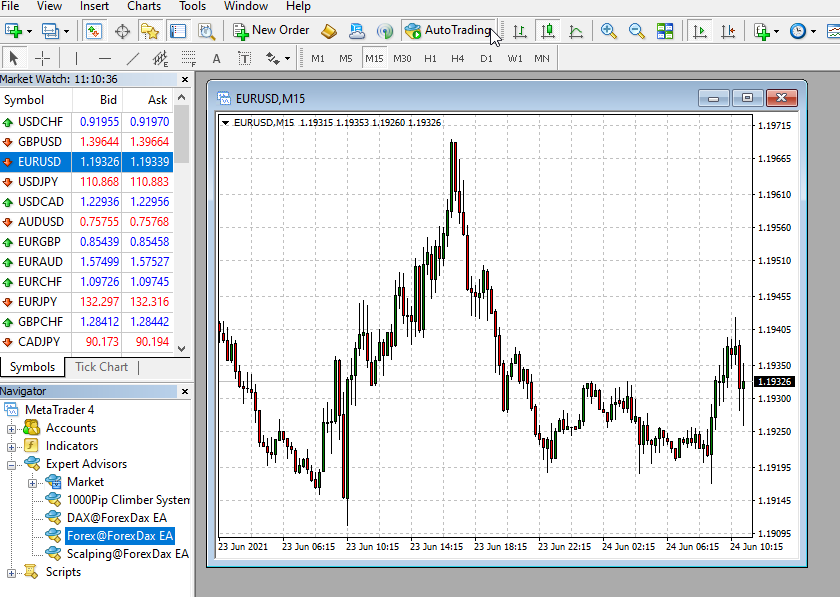Error message: Add address “www.forexdax.de” in the ‘Expert Advisors’ tab at the Menu ‘Tools/Options’. #
Check your EA settings before starting
Click on “Extras” -> select “Options” in the upper navigation menu.
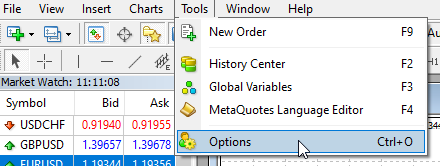
In the opened window, open the “Expert Advisors” tab and check if:
- “Allow automatic trading” is activated
- “Allow DLL imports” is activated
- and “WebRequest URL” is activated
- enter the website https://www.forexdax.de (Attention: use https)
- and the website http://www.copyforexdax.de (Attention: enter only http – without the s behind it)
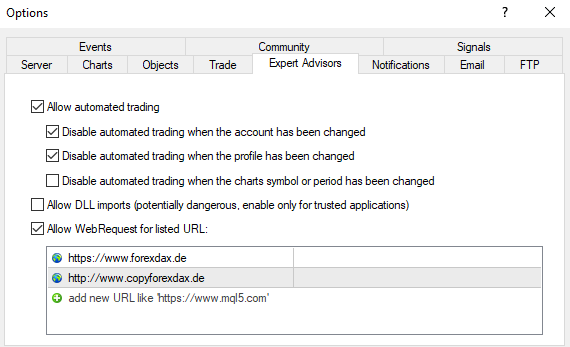
Make sure that the “AutoTrading” is activated and green.
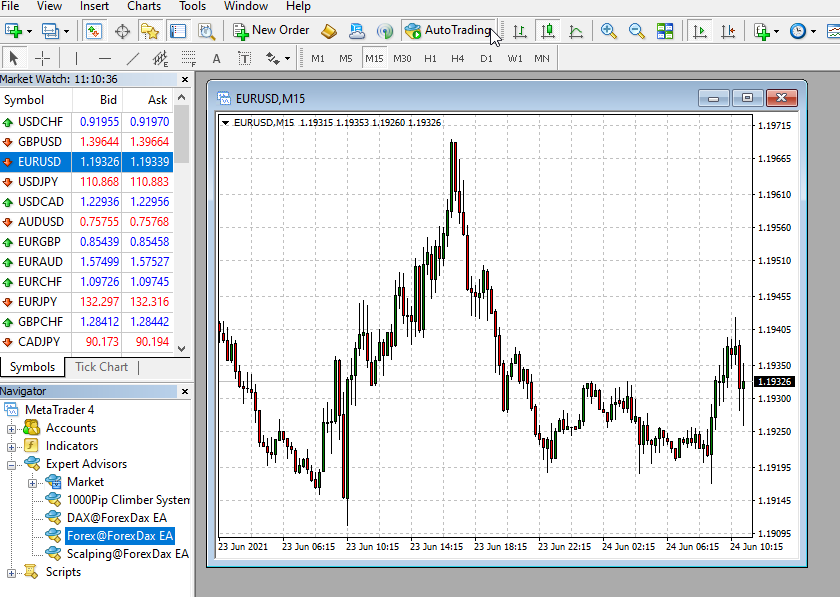
Fehlermeldung: Add address “www.forexdax.de” im Tab ‘Expert Advisors’ im Menu ‘Tools/Options’. #
Check your EA settings before startingn vor dem Start
Click on "Extras" -> select "Options" in the upper navigation menu.
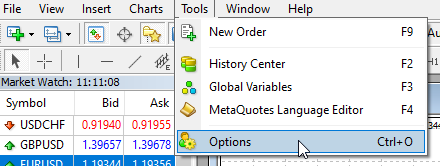
In the opened window, open the "Expert Advisors" tab and check if:
- "Allow automatic trading" is activated
- "Allow DLL imports" is activated
- and "WebRequest URL" is activated
- enter the website https://www.forexdax.de eintragen (Achtung: https verwenden)
- and the website http://www.copyforexdax.de (Attention: enter only http eintragen – ohne dem s behind it)
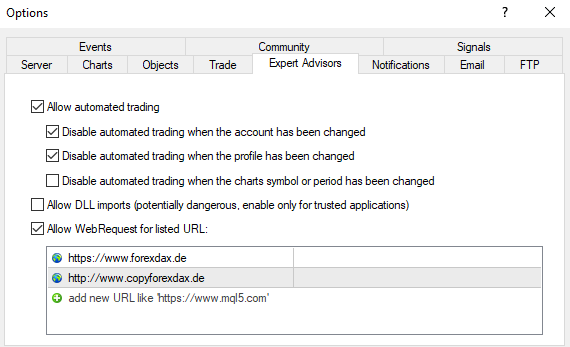
Make sure that the “AutoTrading” is activated and green.