The 1000 Pip Climber System EA does not trade – no trades are opened. #
The most common reason is that the broker used (depending on the account type) has 2 charts for a currency pair. Both charts are identical and the EA can also be inserted into both charts, but only one chart can be traded with an EA.
Please then change the chart and run the EA on this.
Some brokers with the respective suffix:
- Pepperstone – Suffix .r – EURUSD.r
- IG Markets – Suffix .FX – EURUSD.FX
- IC Markets EU – Suffix .a – EURUSD.a
Please check
1. whether your broker requires a special chart for an Expert Advisor. Please ask the broker about this.
2. whether the currency pairs with the suffix are visible and tradable. You can find out how to check this here.
3. be able to open the Expert Advisor in a chart with extension.
4. enter the extensions in the “Assets” field in the settings.

5. if you have already opened the signal charts with the normal assets, please close them.
6. if necessary, click on “Open all charts” so that the EA opens the new signal charts.
7. whether the extended charts are visible in the dashboard.

Here you will find our setting files. Please copy this into the folder “…\MQL4\Presets”:
1000PipClimberSystemEA_default.set
1000PipClimberSystemEA_ICMarkets_default.set
1000PipClimberSystemEA_Pepperstone_default.set
Otherwise, it is best to send us a few screenshots of the Expert Advisor including the settings.
In addition, it is very helpful to obtain information from the Terminal from the „Expert“ and „Journal“ tabs.
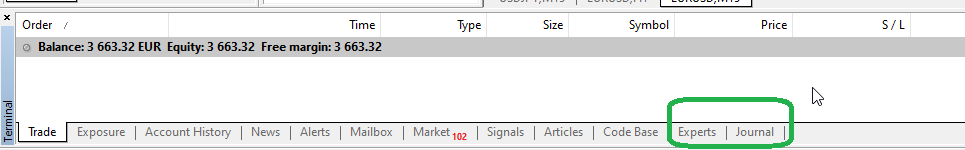
Here you will also find error messages from the EA and the MT4. An error analysis can usually be made from these.
Please send the screenshots and a description of the error to our e-mail address info@forexdax.de.
The 1000 Pip Climber System EA does not trade - no trades are opened. #
The most common reason is that the broker used (depending on the account type) has 2 charts for a currency pair. Both charts are identical and the EA can also be inserted into both charts, but only one chart can be traded with an EA.
Please then change the chart and run the EA on this.
Some brokers with the respective suffix:
- Pepperstone – Suffix .r – EURUSD.r
- IG Markets – Suffix .FX – EURUSD.FX
- IC Markets EU – Suffix .a – EURUSD.a
Please check
1. whether your broker requires a special chart for an Expert Advisor. Please ask the broker about this.
2. whether the currency pairs with the suffix are visible and tradable. You can find out how to check this here.
3. be able to open the Expert Advisor in a chart with extension.
4. enter the extensions in the "Assets" field in the settings.

5. if you have already opened the signal charts with the normal assets, please close them.
6. if necessary, click on "Open all charts" so that the EA opens the new signal charts.
7. whether the extended charts are visible in the dashboard.

Here you will find our setting files. Please copy this into the folder "...\MQL4\Presets":
1000PipClimberSystemEA_default.set
1000PipClimberSystemEA_ICMarkets_default.set
1000PipClimberSystemEA_Pepperstone_default.set
Otherwise, it is best to send us a few screenshots of the Expert Advisor including the settings.
In addition, it is very helpful to obtain information from the Terminal from the „Expert“ and „Journal“ tabs.
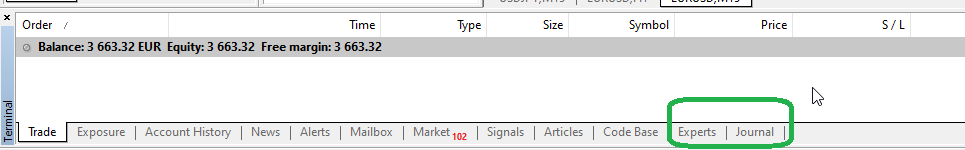
Here you will also find error messages from the EA and the MT4. An error analysis can usually be made from these.
Die Screenshots und einer Fehlerbeschreibung schicken Sie dann bitte an unsere Mail-Adresse info@forexdax.de






