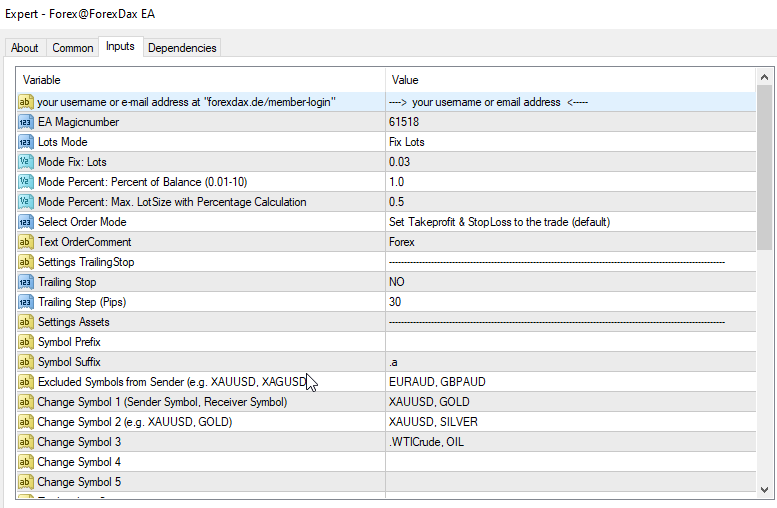
Settings Lots, TakeProfit, StopLoss
EA Magicnumber: freely selectable - only important if more than one EA works on one MT4 account
Lots-Mode:
- Fix Lots: each trade starts with the same lot size
- Percent of Balance: the lot size depends on the available capital in the account
Lots (für “Modus Fix Lots”): The fixed lot size. Please note: If you allow partial closing of trades, the fixed lot size must be twice larger than the minimum lot size.
Mode Percentage (0.01-10.0): When set to X percent, the following is determined: If the trade should go into the stop loss, a maximum of X percent of the current free capital may be risked. The EA then calculates the lot size from this. Since the difference between the current price and the StopLoss is always different and the free amount always changes, the lot is never the same size.
Text OrderComment: Text added to each trade - "Comment" field in the terminal
Select OderMode:
- Set TakeProfit & StopLoss to the Trade: Take profit and stop loss are entered in the trade. The broker thus knows your exit options and closes the trade accordingly. This option is not allowed in the USA because of the different stop losses!
- Hide TakeProfit & StopLoss: Take profit and stop loss are hidden from the broker. The EA manages these values in the background. This option must be selected for users and brokers based in the USA! The Expert Advisor closes the trades when the Take Profit or Stop Loss is reached.
Trailing Stop: YES (allow trailing stops) / NO (do not allow trailing stops)
Trailing-Stop (Pips): Steps in pips for trailing stop
Symbol Prefix: Your broker has prefixed characters in front of the currency pairs, like epEURUSD. Then enter them here, like ep.
Symbol Suffix: Your broker has put signs after the currency pairs, like.FX. Then enter them here, like .FX.
Excluded Symbols from Sender: Assets / symbols that should not be traded. The EA ignores these signals.
ChangeSymbol: Differences between the transmitter symbol and your broker symbol. This usually concerns metals or commodities, which can be quite different between brokers. In this case, please enter them here: "Sender symbol, receiver symbol" (example: "XAUUSD, GOLD").
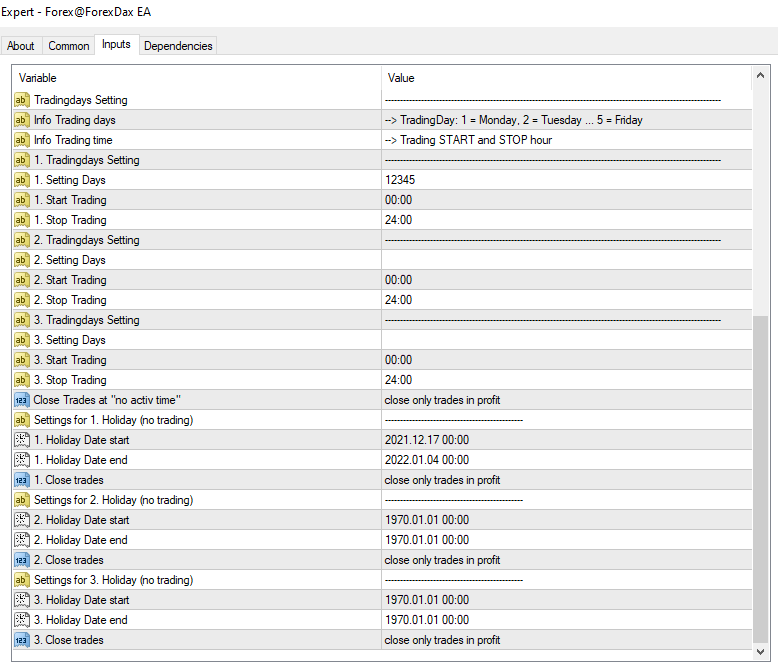
Trading Days & Hours
On which days and at which time (broker time) may the EA open trades?
TradingDays: Allow trades on the following days ("12345") 1 = Monday, 2 = Tuesday, ..., 5 = Friday
Start Trading: Time (broker time), time from which trades may be opened
Stop Trading: Time (broker time), time until which trades may be opened
Close Trades at “no activ time”:
- close all trades: All trades are closed when "Stop Trading" is reached, regardless of whether they are in the profit or loss zone.
- close only trades in profit: Only the trades in the profit zone are closed. The negative trades continue to run and will continue to be monitored by the EA.
Holiday Date Start & Holiday Date Stop: No trading takes place between these times. No matter what is entered in the "Trading Days & Hours" settings.
Close trades: See point above "Close Trades at on activ time".







